Hi Everyone,
Recently, I have had to change the default browser setting from Safari to Chrome or Mozilla.
An easy way to do this with the following steps:
How to set or change the default browser on MAC:
Step 1. Click on the Apple icon on the left.
Step 2. Go to System Settings.
Step 3. Go to the Desktop and Deck option.
Step 4. Go to the Default browser and change the browser.
That's it, I Hope you can change the default browser now on MAC.
Cheers !!
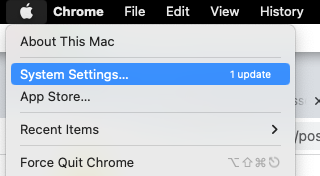


No comments:
Post a Comment
Thanks for your comment, will revert as soon as we read it.